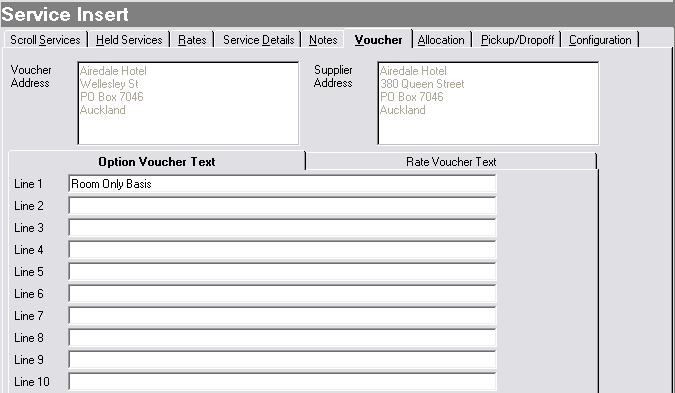
(continued from Service Insert: Notes Tab)
Screen Shot 40: Service Insert - Voucher Text Tab
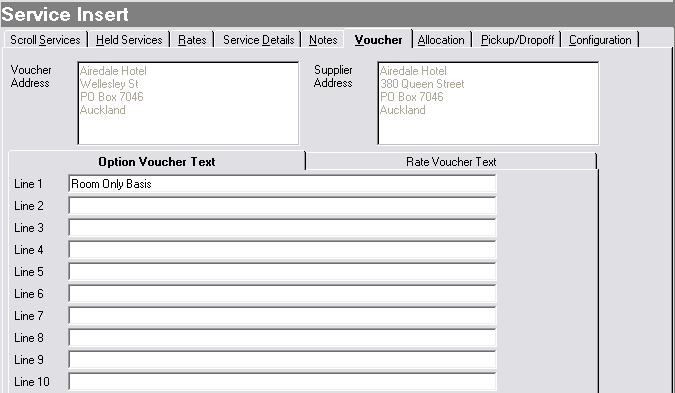
Details of any ‘Option’ (Product) voucher text displays here. The Rate Voucher text is visible under the Rates tab.
|
|
Service Voucher Text can also be viewed/edited once the service has been saved into the booking: see Service Insert: Voucher Text Tab. |
To select a service to insert into the booking, click on the ‘Scroll Services’ tab and Point & Shoot (double click with the mouse) to select one of the services listed and the system will return to the service details screen where the quantities required e.g., number of nights for a hotel can be entered.
|
|
If Multiple services have been ‘Tagged’, then click the Service Details tab. Details on inserting multiple tagged services are under the Service List heading. |
(continued in Service Insert: Allocations Tab)